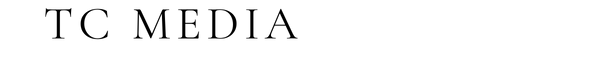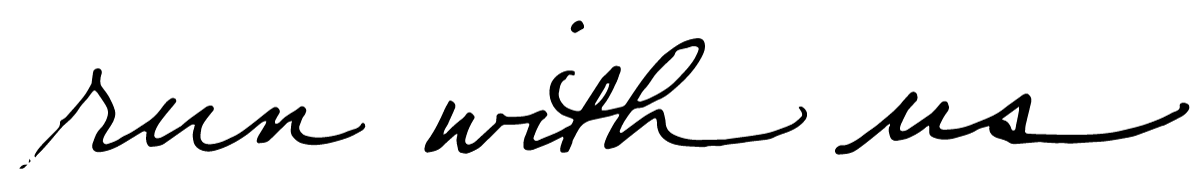Social media is one of the most important marketing channels businesses can use to create brand awareness, engage with potential customers, and nurture relationships within their online community. But the tricky part is that it can become quite overwhelming. From creating posts, scheduling at the right times, and monitoring all your conversations, staying on top of your social media strategy can seem like a lot to take on, especially if you’re present on multiple platforms.
Social media doesn’t have to be such a daunting task though. With the right tools, managing your accounts will become a lot easier. There are plenty of useful apps businesses can take advantage of, but finding the ones that work best for your business can take a bit of experimenting. Here are the top 5 social media marketing apps we use on the daily.
Disclosure: This guide may contain affiliate links. If you purchase any service through one of these links, we may earn a small commission. This is at no extra cost to you.
1. HootSuite
The all-in-one social media marketing tool
The most compelling reason to use HootSuite is that it allows you to monitor so many different social networks including Instagram, Twitter, Facebook Pages, LinkedIn Pages, WordPress Blogs, and many more (via third party apps), all in one place. Not only can you schedule posts in advance, but HootSuite also makes managing conversations a breeze. It allows you to view comments, replies, and direct messages right from its dashboard. Its analytics tool is also great with an in-depth view of how well your social media marketing is performing and easy to follow charts.
Start monitoring with HootSuite.
2. Buffer
The simplest user experience
Although similar to Hootsuite, we keep coming back to Buffer for the simpler dashboard. Buffer is really easy to use but, it’s free plan is limited. It only allows you to connect up to 3 social media accounts, but if you’re just getting started with a social media management platform, Buffer is a great starting point.
3. Later
The best application for Instagram
We’ve tried multiple scheduling tools for Instagram over the years, but we seem to always come back to Later. Later has an easy to use drag and drop dashboard, and allows you to easily and quickly sync your photos and videos from your phone, desktop, Google Drive, and Dropbox. Our favorite feature on Later is the grid view, which allows you to see what your overall Instagram feed will look like.
Later’s free plan only allows users to upload 30 images per social profile a month, but it’s still a great option for individuals. You can also choose from one of their paid plans to unlock more features.
4. Canva
The go-to graphic design platform
With their many stunning templates and easy to use drag and drop dashboard, Canva makes graphic design easy for anyone. It’s where we go whenever we need to create social media graphics on the fly. We also like how Canva offers premium stock photography, which saves us from having to browse endless stock photography sources.
Canva is free to use, but you can enhance your experience with the pro version for the best results.
5. Tailwind
The only tool we’ll use for Pinterest
Although not technically a social media platform, Pinterest is a great tool to use to generate website traffic. It’s recommended that you pin 30-50 pins a day. That’s a lot of time to be spending on Pinterest! Luckily, there’s Tailwind, an automation platform that will save you so much time. It’s the only application we’ll use to schedule out our pins. Tailwind offers many different tools but one of our favorites is the smart loop, which helps re-circulate your pins. It’s great for repurposing your seasonal content automatically.
Tailwind can also be used for Instagram scheduling.